Telegram US Group List 2726
-
Group
 552 Members ()
552 Members () -
Group

𝐄𝐒𝐏+ القناة الرسميه
1,600 Members () -
Group

TikCollect News
4,631 Members () -
Group
-
Group

Северный brief
617 Members () -
Group

История английского языка Ænglisċ sprǣċ
5,395 Members () -
Group

Майор"Молния" (Армия Тыла)
10,979 Members () -
Group

It's FOSS
9,316 Members () -
Group

اخبار التربية والتعليم
15,938 Members () -
Group
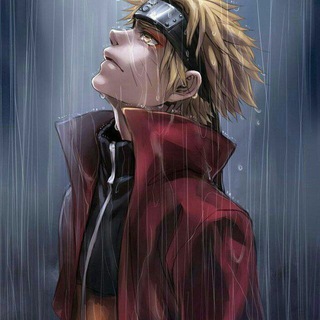
Nine-Five Traders
924 Members () -
Group
-
Group
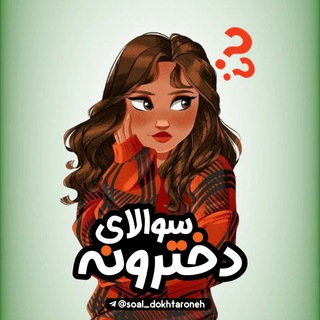
سوال
444 Members () -
Group
-
Group

伴奏王交流群/海量免费音乐伴奏
481 Members () -
Group

Gazelle Onlyfans
372 Members () -
Group

Подслушано | Иваново
4,712 Members () -
Group
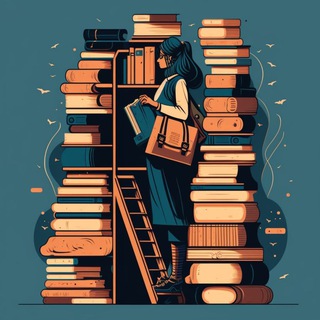
Літературний лаунж
2,770 Members () -
Group

انجمن علمی روانشناسی دانشگاه تهران
5,892 Members () -
Group

Hospital Playlist
10,078 Members () -
Group

aDondeVamos
848 Members () -
Group
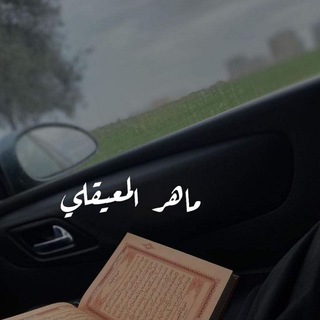
ماهر المعيقلي
5,605 Members () -
Group

BG Fibo Signal
352 Members () -
Group

Мама, я в Тель-Авиве!
12,887 Members () -
Group
-
Group

تورهای لحظهآخری مانیاپرواز
4,940 Members () -
Group

Deloitte Digital Assurance
380 Members () -
Group

˚ ﹡Korea🇰🇷﹡˚
19,398 Members () -
Group

همسات برمجيه ⎙
10,515 Members () -
Group

♔︎𝐊𝐡𝐨𝐳𝐳𝐠𝐚𝐚•࿐
10,722 Members () -
Group
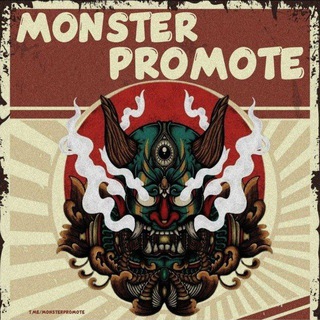
MONSTER PROMOTE only rp.
33,869 Members () -
Group

من هدي القرآن️
5,089 Members () -
Group
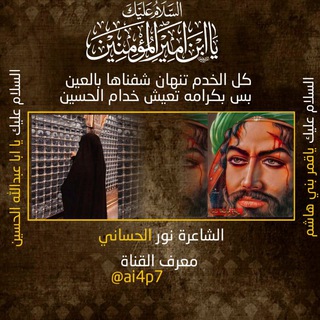
الشاعرة نور الحساني
323 Members () -
Group

Yuya y Su Envío
1,272 Members () -
Group

(Music_Club) موزیک کلاب
3,675 Members () -
Group

🙇🏻♂討論交流🧘🏻♀PTGFHK👩🏻🎓
1,860 Members () -
Group

📚✏️علمتني الحياه🔎
2,417 Members () -
Group

АГРОНОМИЧЕСКИЙ
3,272 Members () -
Group

MEMORIES || 𝐎𝐅𝐅𝐈𝐂𝐈𝐀𝐋 𝐂𝐈𝐓𝐘 𝐁𝐎𝐘𝐒
1,094 Members () -
Group

PRO бизнес со СМЫСЛОМ
720 Members () -
Group

IT channels | каталог IT каналов
4,639 Members () -
Group

- أميرتي ♥️.
13,810 Members () -
Group

Global Fishery Forum & Seafood Expo Russia
2,839 Members () -
Group

♥✿Estados y Mas!
329 Members () -
Group
-
Group

GUN | اخبار دانشگاه های گیلان
8,665 Members () -
Group
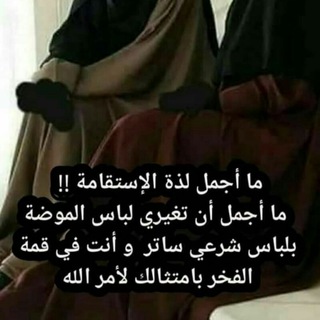
🌸💎قناة عقيدتي منهاج حياتي للاخوات 🌸💎
2,206 Members () -
Group

Mustafa - تمويلات
15,030 Members () -
Group

مواليد وأفراح اهل البيت
17,165 Members () -
Group
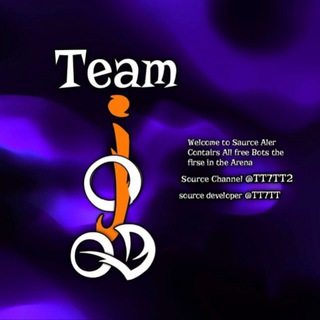
سورس جود - TeaM JooD
155,292 Members () -
Group
-
Group
-
Group

مدیریت قرارداد و پروژه
1,995 Members () -
Group

Business FM Петербург
1,890 Members () -
Group
-
Group
-
Group
-
Group
-
Group
-
Group

SalamSeo | سلام سئو
1,790 Members () -
Group

انجمن نانوفناوری دانشگاه تهران
2,169 Members () -
Group

Комитет образования Ленобласти 📚
933 Members () -
Group

搭讪|🆓窝瓜 窝瓜 窝瓜 窝瓜😏
1,126 Members () -
Group
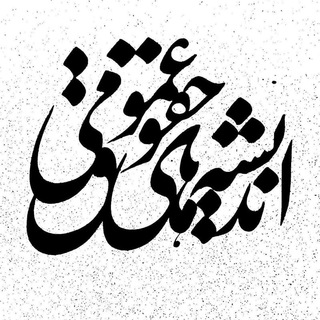
اندیشه هایِ حقوقِ عمومی
2,118 Members () -
Group

Imanemun
1,718 Members () -
Group

Udemy Free Course
86,219 Members () -
Group
-
Group
-
Group

Абиссинецъ – የሐበሻ መስኮብ
687 Members () -
Group

GoldenPatch.ru - азиатская косметика по низким ценам
2,445 Members () -
Group

◉ش͜ـ̠ـ֧ۦـو بـ℘ـ֧يش͜بـهہۦــڪك✘تـ֧ۦـشـ℘ـ֧ۦـرين◉
3,151 Members () -
Group

Wahrheit ist unzerstörbar ‼
71,665 Members () -
Group

GenX Community
1,353 Members () -
Group

ꜱᴛᴇꜰᴏ | ᴄʀᴀᴄᴋ ❤️🔥
16,932 Members () -
Group

﮼ژیان ﮼و ﮼مردن 😴💔
397 Members () -
Group

کانال واحد مشاوره موسسه منتظران منجی (عج)
656 Members () -
Group
-
Group

بيع وشراء حسابات انستا
4,212 Members () -
Group

رژیم درمانی دکتر حیدری
3,324 Members () -
Group

Watcher Guru
305,358 Members () -
Group

اللغة الإنكليزية مع د. بشير حميد
1,802 Members () -
Group

اخبار قزوین
26,103 Members () -
Group
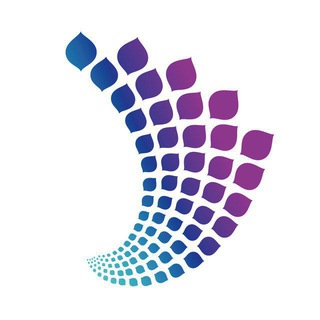
مرکز نوآوری فولاد مبارکه دانشگاه اصفهان
321 Members () -
Group

Quran and Life
398 Members () -
Group

Юрий Зайцев
12,151 Members () -
Group

ستوريات سواد 🖤،
469,645 Members () -
Group

Akisaka索引导航
13,649 Members () -
Group

4 канал | Екатеринбург | Новости
24,816 Members () -
Group

Terra - Announcements
5,564 Members () -
Group

خطوط للتصميم FONT
5,158 Members () -
Group

ما أعرفني!
7,465 Members () -
Group
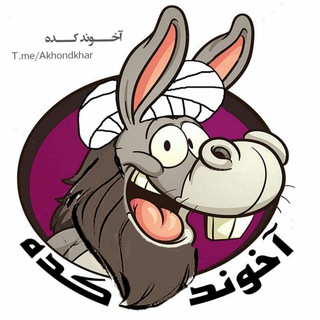
آخوندکده
27,757 Members () -
Group

IRBots | ایران بات
35,114 Members () -
Group

Medusa lua . ميدوسا
1,484 Members () -
Group
-
Group
-
Group
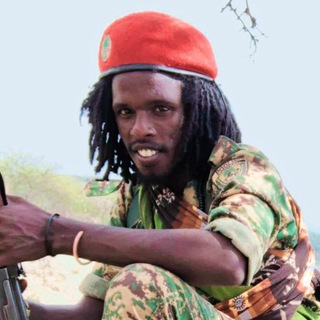
Galmoo Oromoo
2,126 Members () -
Group
-
Group
-
Group
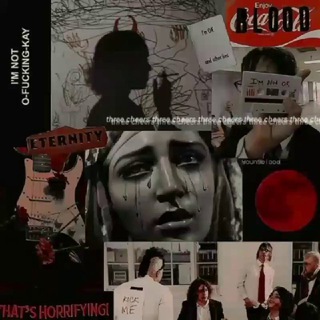
ꪜ ترتيب حسابات، فلاتر، هايلايت
43,604 Members () -
Group

کفش برادران علیزاده
312 Members ()
TG USA Telegram Group
Popular | Latest | New
Custom themes Telegram now allows you to add people who are near you. If the person on the other side has made his/her profile visible, you can see his/her name in the search. Just tap on the name to exchange contact info. This is a handy feature for users who want to save disk space. To access it, go to the “Settings”, “Data and Storage”, and then tap “Storage Usage”. You will find four options: keep media on your device for three days, one week, one month, or forever.
On WhatsApp and other messaging apps, you can send uncompressed media by changing the media extension to something like PDF or EXE. However, on Telegram, you don’t need to take this hacky route for sending uncompressed media files. Just select your media and tap on the 3-dot menu. After that, choose “Send without compression” and that is it. How awesome is that? This single Telegram trick has saved me so much headache when sharing photos. When you turn on that feature, the app automatically switches to dark mode. Go to Settings > Chat Settings and toggle on Auto-Night Mode. Telegram Sending Options Open Telegram Links in Your Favorite Browser
Most people use third-party apps to make sure that no one gets a hand on their private conversations. Telegram, however, has its own lock function to hide privates messages behind a passcode. To use this feature, head over to the hamburger menu by swiping right and choose Contacts. Choose ‘Find People Nearby’ and here you will see a list of contacts who have chosen to be visible. You can also scroll down to see all nearby groups and the option to create your own. Users who wish to be discovered by this feature can turn it on in the hamburger menu/People Nearby/Make myself visible. To do this, choose the items you want to send and tap on the three-dot menu. Now select “send without compression”, and you are good to go. Adaptive (Android) or Automatic (iOS): The mode will automatically switch based on the light level around you; you can define the threshold.
Automatic Saving to Gallery on Android Custom Theme Telegram
Warning: Undefined variable $t in /var/www/bootg/news.php on line 33
US